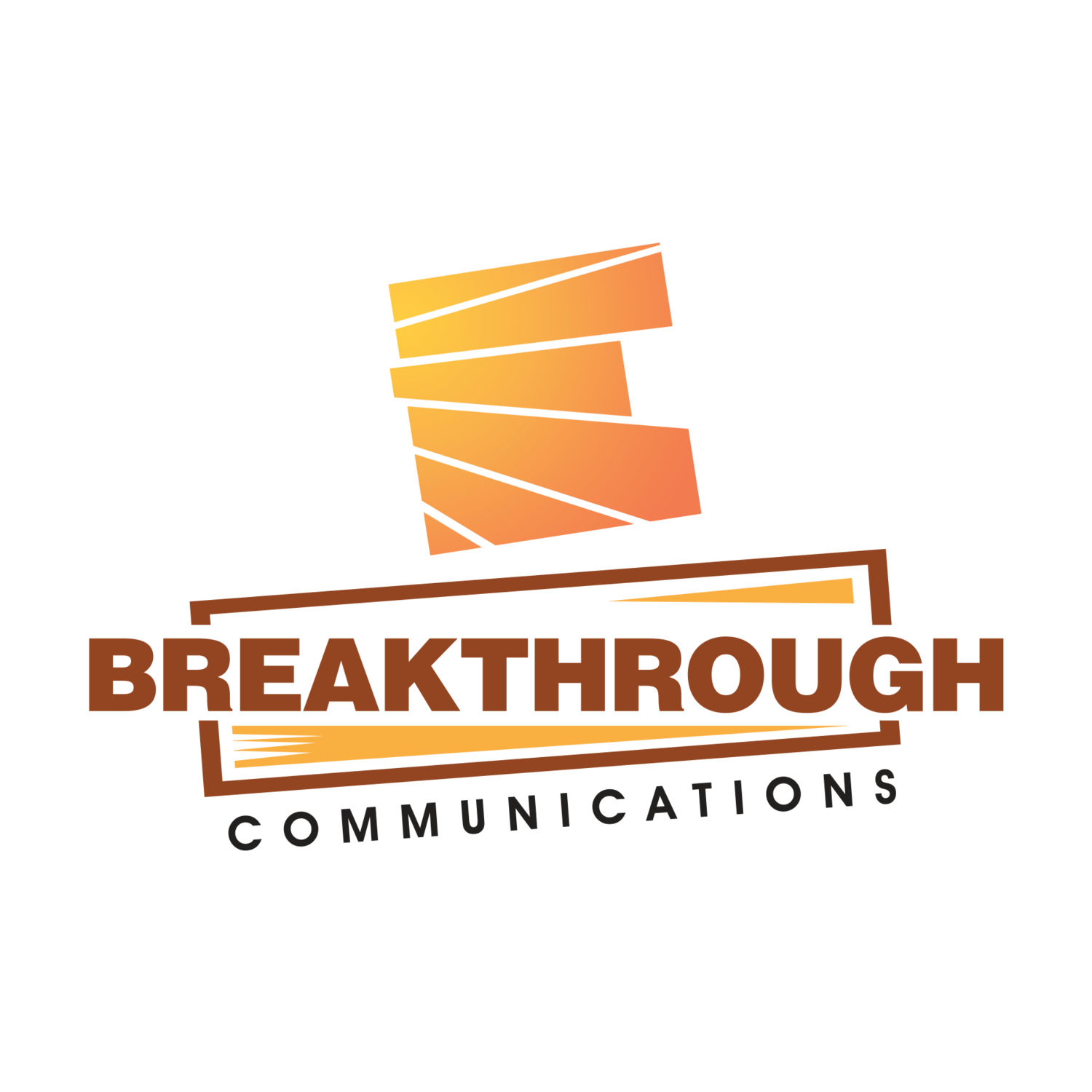Are you about to start a new WhatsApp group? Pay attention to the following tips on how to run a successful one.
WhatsApp groups are now a common feature for WhatsApp users who want to organise an event, keep in touch with distant family members, or with different departments and team members within an organisation.
To run a successful WhatsApp group, the group admin needs to ensure the group chat focuses on being useful and that they give a good amount of guidance. Here are some tips from group admins should consider:
Regularly post community guidelines. Whether a new group or an established one, it never hurts to post group guidelines and names of group admins in case people have questions. Larger and more socially-focused groups essentially benefit from doing this as it can help topics stay on track and members know when to step in and out and avoid self-promotional posts.
Create a recognised post type for important information. The content contained will vary from group to group but if you create a post that is easily recognisable, people are more likely to spot the post in more active groups.
Get quick feedback using Google Forms. Ask a question or 20 using Google Forms, or schedule a meet-up easily with a quick link from Doodle. Both platforms make running large groups more manageable.
Schedule discussions. It may sound strange but it’s a great format to have a meeting in today’s technological age. And even if someone is not able to join in, they know they can read the discussion that was scheduled for 5 pm yesterday, for example, by scrolling to that date and time. Think of it as Twitter chats for WhatsApp. And if you want to be a superstar, get members to help create a Google Doc on the subject, which is then edited by admins and then sent to everyone.
So remember:
Regularly post community guidelines
Create a recognised post type for important information
Get quick feedback using Google Forms
Schedule discussions